Key_P1 MULTICLET

|
Presentation |
17.10.2014 |
|
|
USER MANUAL |
10.04.2015 |
|
|
(Windows) Download software |
16.11.2015 |
exe |
|
(Linux) Download software |
16.11.2015 | run |
Key_P1 MULTICLET Digital Guardian:
Key_P1 MULTICLET Digital Guardian - multifunctional device for data protection on PCs and storage drives
Every organization is faced with the threat of losing important information and documents, unauthorized data access, and data loss during transmission over networks - MULTICLET offers its decision.
What is Key_P1 MULTICLET?
Key_P1 MULTICLET - multifunctional device for data protection on PCs and storage drives, developed on the basis of multicellular processor with russian universal non-Von Neumann architecture.
Small-sized device Key_P1 MULTICLET made in the form of device with two USB ports and a SD card slot in the housing, protected against penetration. Number of initiated ordinary flash drives is not limited.
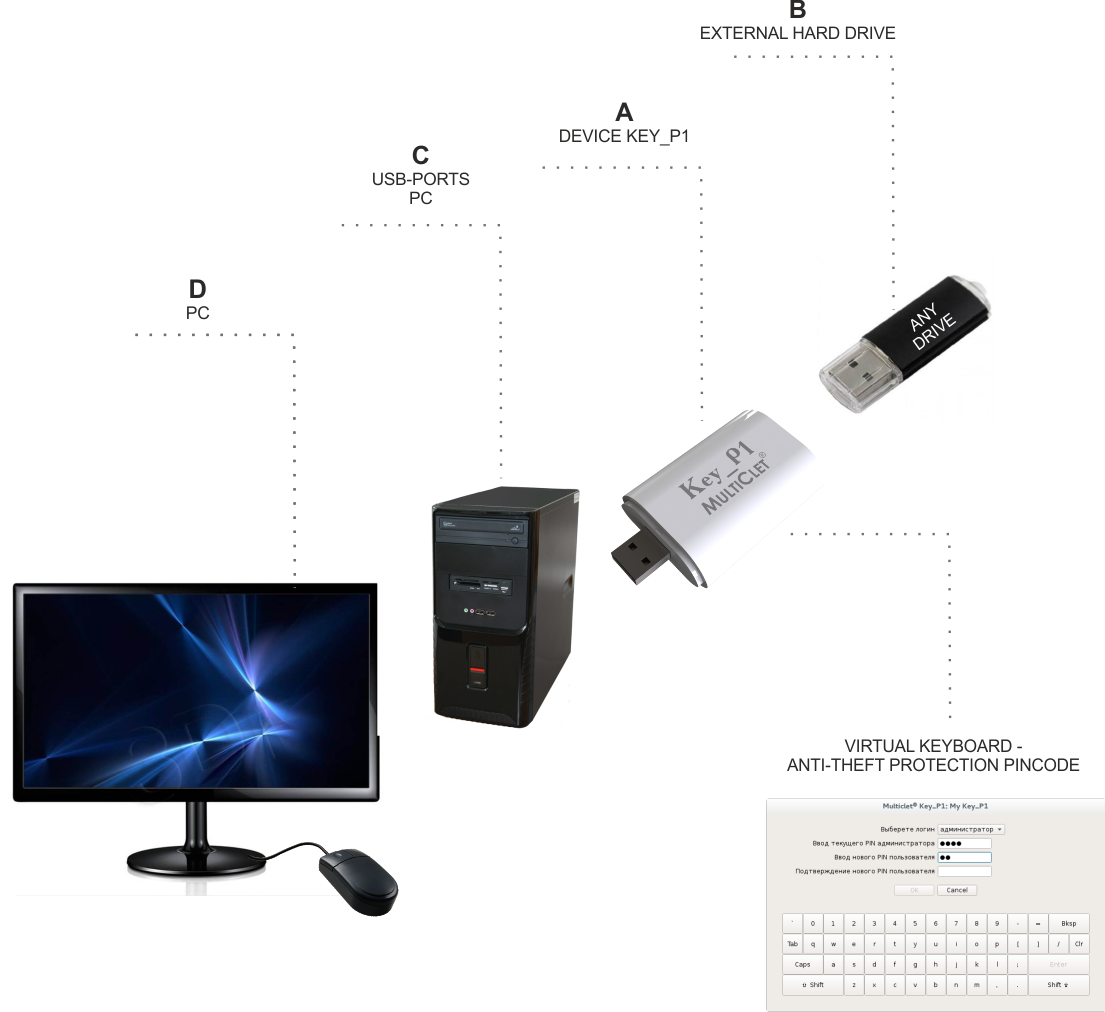
Key_P1 MULTICLET Functions
| Hierarchical access to information |
The security service of the company will be able to create different rights of the departments to access to the company information. The head will have access to all files. Employees can encode files to their colleagues using Corporate Key_P1 Manager with the appropriate level of access. |
| Supervise | Information security service of the company can block of recording information from corporate computers on removable drives. Key_P1 will block any unauthorized entry of confidential data, viruses or other programs on the drive at the hardware level. It will be set the mode "read only". Information cannot be written to the drive in this mode, but the user can obtain permission from the Information security service to write to the drives. |
|
Protection against spyware flash drives (problem badUSB) |
Key_P1 allows connection only conventional data storage devices. Work of the "spy device" (presented at the same time keyboard and storage) will be blocked. |
| The ban on "off" mode |
|
| An employee on a business trip |
|
| Strong encryption |
|
| Data invulnerability |
The user has the ability to create backups of encrypted information. In case of loss or damage Key_P1 and/or storage, the user will be able to recover your information. The device useless for the attacker in case of its loss. If the device is lost, it cannot be used for any purpose related with encryption and decryption, as well as to retrieve information about the principles of operation of similar devices. |
|
Support at multiple drives |
|
| The using of different operating systems |
|
| Safe Password |
|
| Quick cryptographic transformation |
Key_P1 MultiClet device allow to make quick information encrypt or decrypt procedure. Users can easily and quickly exchange by encrypted messages, which transfer via email, different message exchange systems (e.g. skype), social nets and etc. |
Key_P1 MULTICLET available in versions:
“business” – encryption algorithm implemented GOST28147-89 256 bits, this performance is furnished under license FSB Rossii (federal service of the state security of Russia) used in commercial organizations without restrictions.
There is also the possibility of creating a hierarchical access to corporate information, when the head of the company is available all ciphers, with access to certain information may be provided as necessary to departments or specific employees.
How does Key_P1 MULTICLET?
Key_P1 Manager program supports all functions of the device, device initialization, flash drive initialization, creating corporate keys and others.
1. Key_P1 Manager does not require special installation on the operating system.
2. It supports OS Windows and Linux (MacOC will be available soon).
3. We recommend to store on flash drive two versions of the program for Windows and Linux.
4. The program and Key_P1 MULTICLET device doesn't bind to a particular computer or flash drive. It's allow to support unlimited number of PC or flash drives.
5. The program has a simple and convenient interface and provides access rights to the functionality according to device PIN code of user and administrator, which may be consist from 4 to 16 characters.
|
Connection Initialization |
For greater reliability of the device operation is carried out by means of the virtual keyboard. Connecting Key_P1 MultiClet to the USB port of your PC, You run the set with our customers. Next, You will generate a set key and enter the pin code for Key_P1 MultiClet. Вы сможете инициализировать для Key_P1 MultiClet неограниченное количество накопителей. The drive will need to specify the size of the private region, which will include encrypted files, and it will be available in the system after entering the pin-code on the virtual keyboard. In the initialization of the drive will be formed outdoor (for regular files) and private (for encrypted files) sections for working with files. |
|
Exchange of information |
|
|
Access |
|
Please order the device and ask questions at This email address is being protected from spambots. You need JavaScript enabled to view it.




